AD -----------
Let's create professional Social Media Posts for your Business at as low as UGX 75K ($23).
Social Media Marketing has never been this simple, fast, and affordable: www.socialclark.com
------------------------
Windows 7 is the most stable version of windows and that my favorite
anyway we all love to see new things don't we? and today am going
to show how you turn your windows 7 completely transparent and thus
making it so beautiful .
Before we start there are three thing we need:
windows 7 is the most stable version of windows and that my favorite anyway we all love to see new things don't we? and today am going to show how you turn your windows 7 completely transparent and thus making it so beautiful before we start there are three thing we need
<<=========== RUUT.ug ===========>>
Ethertekug.com has been shifted to www.ruut.ug and will make NO MORE Posts.
PLEASE VISIT: WWW.RUUT.UG
<<=========== RUUT.ug ===========>>
Before we start there are three thing we need:
windows 7 is the most stable version of windows and that my favorite anyway we all love to see new things don't we? and today am going to show how you turn your windows 7 completely transparent and thus making it so beautiful before we start there are three thing we need
1. Go ahead and download the black glass enhance
2. go ahead and download the thin white line
3. Go ahead and download the Universal Theme Patcher.
After downloading you will get the rar files like the ones on the picture below
After getting those archives extract them and you will get the three folder now go and open the universal theme patcher folder and they are two theme patcher 64bit and 32bit just run one which is according to your windows version if its 64bit then run x64 theme patcher if its 32bit then run the x86 and don't forger to run it as administrator because if you don't it won't run .
After running as administrator you will get a windows like the one in the picture bellow
When you get this dialog box choose your language and click OKAY. After clicking OKAY you will have to wait for a second to get the next box like on the picture bellow.
When you get the dialog box like this one just go ahead and click Yes .
Note: My dialog box won't be the same as your because my operating system is already been patched .
After clicking okay you will get a screen like the picture bellow
NOTE: This screen won't be the same as yours because my
operating system was already patched. on your screen you will be asked to patch you notice that on my screen the patch button are all turned off yeah that because i don't need to patch it i have already done it . just go ahead and click on every patch button on that screen after finishing wait for the 3 patch confirmation . then after the confirmation close the window but don't restart your computer yet because you will be asked to restart it .
-Then go ahead and open the black glass enhance folder and open the run the black glass enhanced.
-After running go to the show hidden icons arrow on the task bar and click it. and choose the black glass enhanced icon and choose option
Now go ahead and choose the black glass enhanced icon and choose option you will get like the picture bellow .
-Now go ahead and click Enable and the click Save and restart you computer for all those changes to take place. after restarting now go ahead and copy the Thin white line folder and copy it copy the whole folder and go ahead and open Local Disk C: >and open the Windows folder then open the Resources folder and then open the Theme folder and past the Thin white line there
after pasting the thin while line there now you are good to go now right click on your desktop and choose personalize the personalize window will open the scrole down and choose the theme you have created it will be called Thine White Line . click on it and you theme will change and become the picture above . ENJOY
Hope You Love It
AD -----------
Let's create professional Social Media Posts for your Business at as low as UGX 75K ($23).
Let's create professional Social Media Posts for your Business at as low as UGX 75K ($23).
- Social Media Marketing has never been this simple, fast, and affordable: www.socialclark.com





















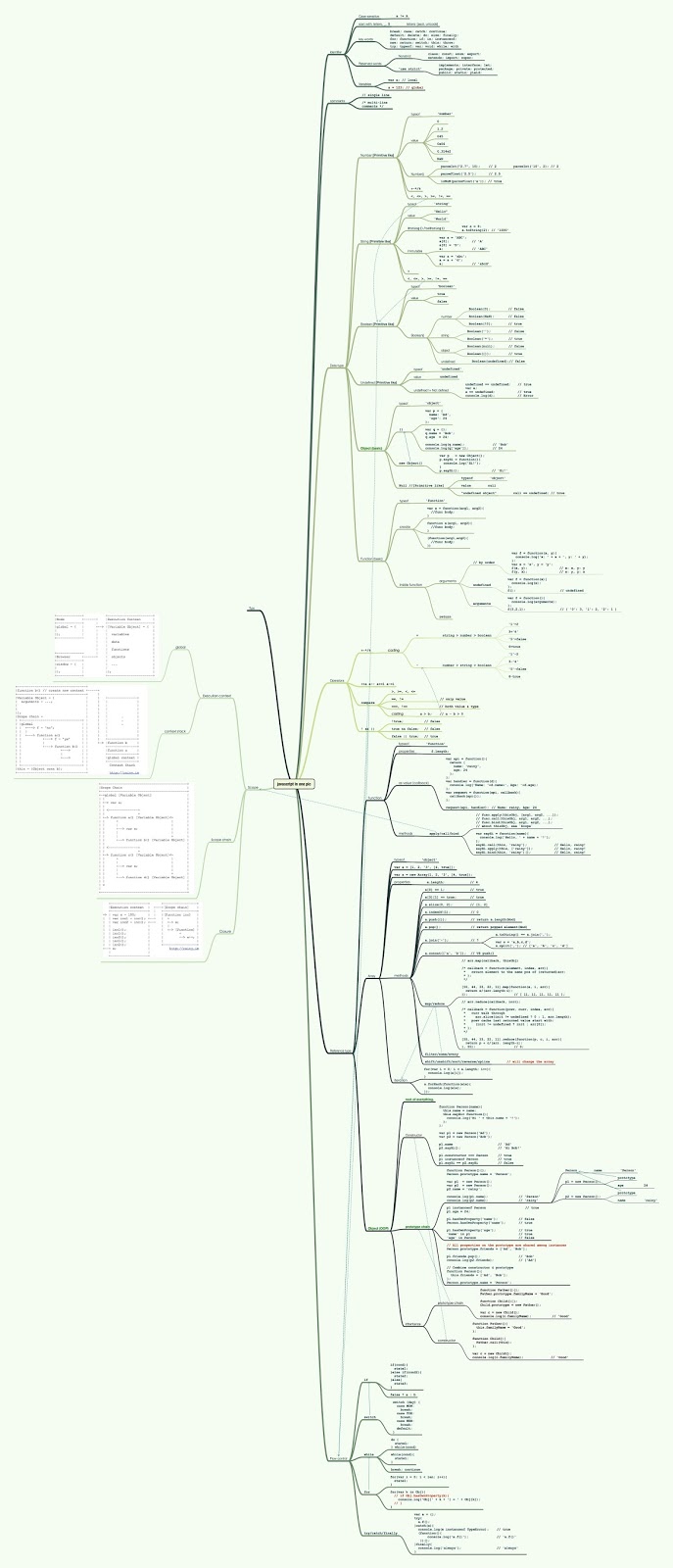






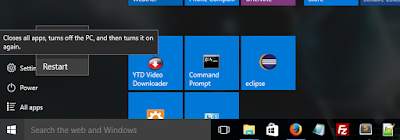




































 Do you like what you see?
Do you like what you see?