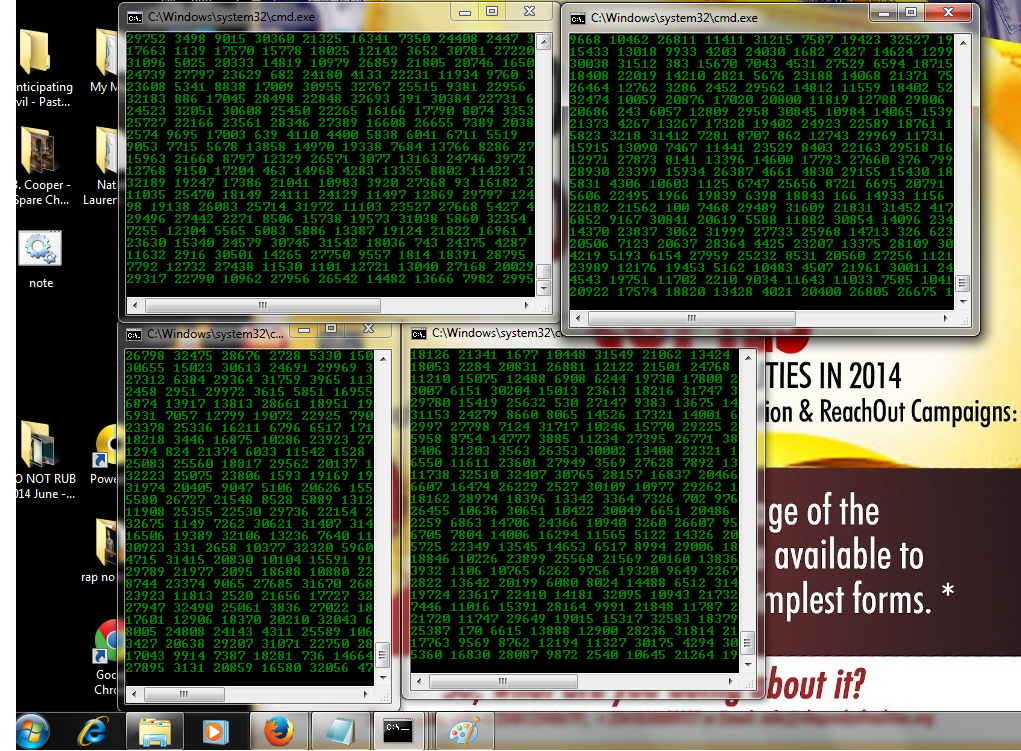 We Have all Seen those movies with some kind of numbers in Green Color Flashing really fast, That's for sure. But have you ever Wondered How they do it ?
We Have all Seen those movies with some kind of numbers in Green Color Flashing really fast, That's for sure. But have you ever Wondered How they do it ?This is really simple with a simple inbuilt software in all Versions of Windows.Whats the software?..: Notepad. In this trick, Well simplycreate a very simple file that we'll call matric.bat with note pad.
So, Can we start now? Sure:
Step 1: Open Notepad.
Step 2: Now Copy the green code Below and paste it in note pad.
==================================================@echo off
color 02
:start
echo %random% %random% %random% %random% %random% %random% %random% %random% %random% %random%
goto start
==================================================
Step 3:Now save the above code by going to File the "save as"
Save it as matrix.bat


















 Do you like what you see?
Do you like what you see?
man the matrix stuff works
ReplyDeleteyeah its cooool
ReplyDelete