The new feature face book has called “Nearby Friends” will be able to find friends location easily anywhere in the world.
See that phone you are always moving with?. Yea that one. It always knows where you are. That’s why the government or your network operator like MTN,Airtel and the rest can track you any where when you have your phone with you. Well now, it doesn't have to be just the government and your network operator that can see exactly where you are. Any facebook friend can know where you are in a few clicks on Facebook's iOS and Android apps, however will only work for select locations at first.How this feature works? Nearby friends taps into that steady stream of location information so friends can track each other in real time. The idea is to make it easy for people to meet up in real life, so they can have conversations in person instead of comment threads.
However for your peace of mind, the nearby friends feature is not turned on by default so if you don’t like your friends tracking you, don’t enable it. Friends will not be able to see where you are unless you decide to allow live-tracking in your Face book’s settings. Making a potentially non invasive feature because you can choose to share your general location with all your Face book friends, close friends or a customized list of people you feel most comfortable with.
The Moment this new feature is turned on, the Nearby Friends feature; Facebook starts collecting data on your exact location and keeps details on where you've been in the past, not just places where you've used its app to check in. It also collects location information even when the Facebook app is closed but you can turn off this location history in the Facebook app's settings. It's possible to delete individual locations from a history, or clear the whole thing and start from scratch. There is an option to share your exact location with specific friends, which can be handy for coordinating large groups at concerts or finding someone in a crowded area. Your friends will see a little image of your face on a map for a set period of time.
I have to say however - This is not the first time an application like this has come about. Apps like Highlight, which got a flood of interest in 2012, mapped out the locations of nearby strangers. Facebook also purchased a startup in 2012 called Glancee that also connected strangers. Combined, this is the technology that evolved into this new application and more private feature:”Nearby friends”.
















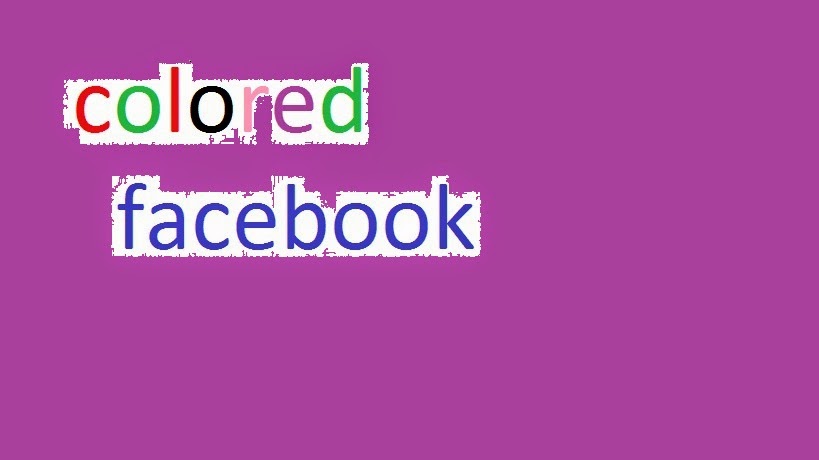



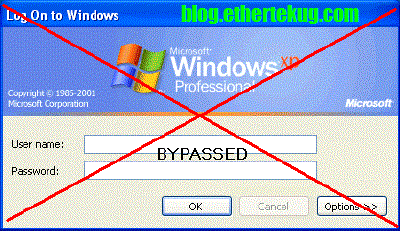





 Do you like what you see?
Do you like what you see?