In the last ten years alone, phones has evolved at a really high speed
than any other Technologies moving from just making basic calls and
texting to much more complex tasks

Today, smart phones have become a necessity to almost all ages. A
necessity that the youth have grown to make a must have. Smart phones
have been made to take on tasks of other gadgets. Smart phones now have
better camera pixels close to those of digital camera's, combined with
FM-radio and Alarm clock, Stop watch,Video & Audio Player, Voice
recorder, Calender, as well as a torch that also acts as the camera's
flash light, mathematical calculators, notepad, ETC
HTC-M8, SAM SUNG GALAXY S5 and SAM SUNG NOTE 3, IPHONE 6, LG-G3,Nokia Lumia ETC. These are Leading Smart Phone Brands.
well
me myself,I have had a chance to use a smart phone for sometime until
it was stolen but it was worth every penny that i bought it! The
advantage with smart phones is that they have the ability to
multi-tasking(
Wondering which brand of a smart phone
you should buy? well as we know each and everyone of us have different
taste and preference. You should be in position to know why there exists
so many brands of smart phones on the market all competing for your
choice. As for me i have used and liked the Sam sung brand for sometime
and prefer using it more.For you, it really depends on your tests. In
this article, I will give you a few tips to put into consideration if
you want to get the best experience out of a smart phone.
1. The battery:
The more MAH of the battery then the better,
longer and more charge that the battery can hold in a single charge.
therefore buy a smart phone with at least 2000 MAH and above, and trust
me you will get the best battery experience in your phone!
2. Screen resolution:
The
more ppi of the screen means the better resolution that your screen
will have. In this case a phone that has 300 ppi and above will give you
a better screen resolution ,brighter screen,clearer pictures on your
screen among others.
3. Network mode:
This is a bit easier to understand, smart phones
that run on 2G networks and not worth buying. I suggest that you buy
phones that have 3G, 4G and LTE capabilities. however even with 3G data
transfers will vary some smart phones offer 7.2mbps-HSPDA and
5.7mbps-HSUPA while others offer 21mbps, 14mbps -HSPDA and 5.7mbps
respectively. Therefore, the higher the download and upload speed the
better (14mbps,21mbps,4G-50mbps).
4. Camera resolution:
Since most of us like taking photos and
videos at various points, its advisable to get a smart phone with
concentration on camera pixels. cameras that have more pixels take more
beautiful pictures than those with less pixels. i should state in my
point of view regardless of misconceptions, i have come to a conclusion
that Sony-xperia brands of smart phones have better picture and video
resolution compared to their counterpart brands with the same camera
pixels. But remember this is only camera but you might wanna consider
other things before you can rush to buying this particular brand!
5. Screen make:
Since most smart phones have touch screens which
we should also know are very sensitive then buying a brand with the
strongest screen make becomes a high priority. today, screens most
preferable are those made with corning gorilla glass. this is because
these particular screens have the ability to resist scratches, and dust
as well. they are also strong meaning a phone can fall face down but
will still work perfectly after the impact or even with minor crack, it
will still work perfectly.
6. The Operating system of the phone:
As we know that most smart
phones now run on android operating system while others run on windows.
in any case, if you want a phone that user friendly meaning that one
which you can easily operate with a few directions then i would suggest
that you go for the smart phones that are running on
Android operating system. however, if you are adventurous, fully advanced in using smart phones then you can also try out
Windows Mobile Operating system. In my opinion "use Android", reason being there are so many applications on the market that run on
Android than any other operating systems combined together.Make your choice carefully here!! And make the right one.
8.Phone Memory:
This can be in case of the hard-disk or the
random access memory. when buying a smart phone consider buying one with
higher random access memory(RAM) say at least 1GB of RAM. and if you
want more storage space with at least 4GB and above!
7. Lastly the phones availability of service centres in your particular region:
We
know that certain smart phone brands do not have existing service
centres in your particular region and therefore this means that you
might not easily access parts and spares for that particular brand while
others have several centres available in your region and would prefer
you to buy those particular brands from the service centres.
Sam sung tends to have service centres in several locations in Uganda and most countries. Some times, Even
iphone's Apple
has tried to reserve there position in service centres, With that said,
i suggest you buy from these particular brands because they will give
you better support and also guarantees spare parts just in case of any
damage on your phone.
NB: Don't buy a Phone just because it looks nice.Take your time to read about its features.
Also: Try to know opinions from the ex parts from here: Gsmarena And at Phonearena
WAIT FOR THE NEXT BLOG: Using Whats App And other Android Applications
On Your Computer" This is for those who don't have Smart Phones but
still want to enjoy Android Applications. Keep checking in a few days
!!!!






















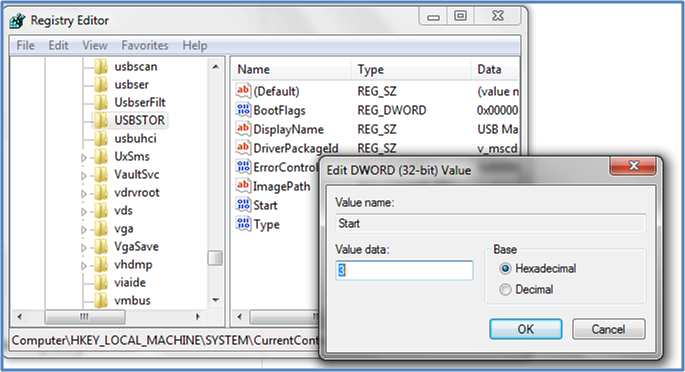





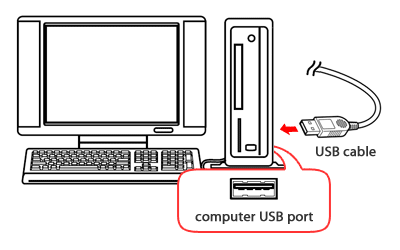
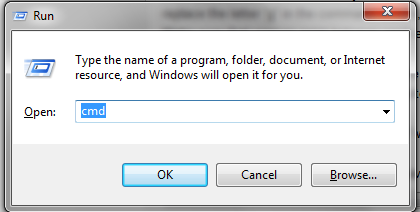


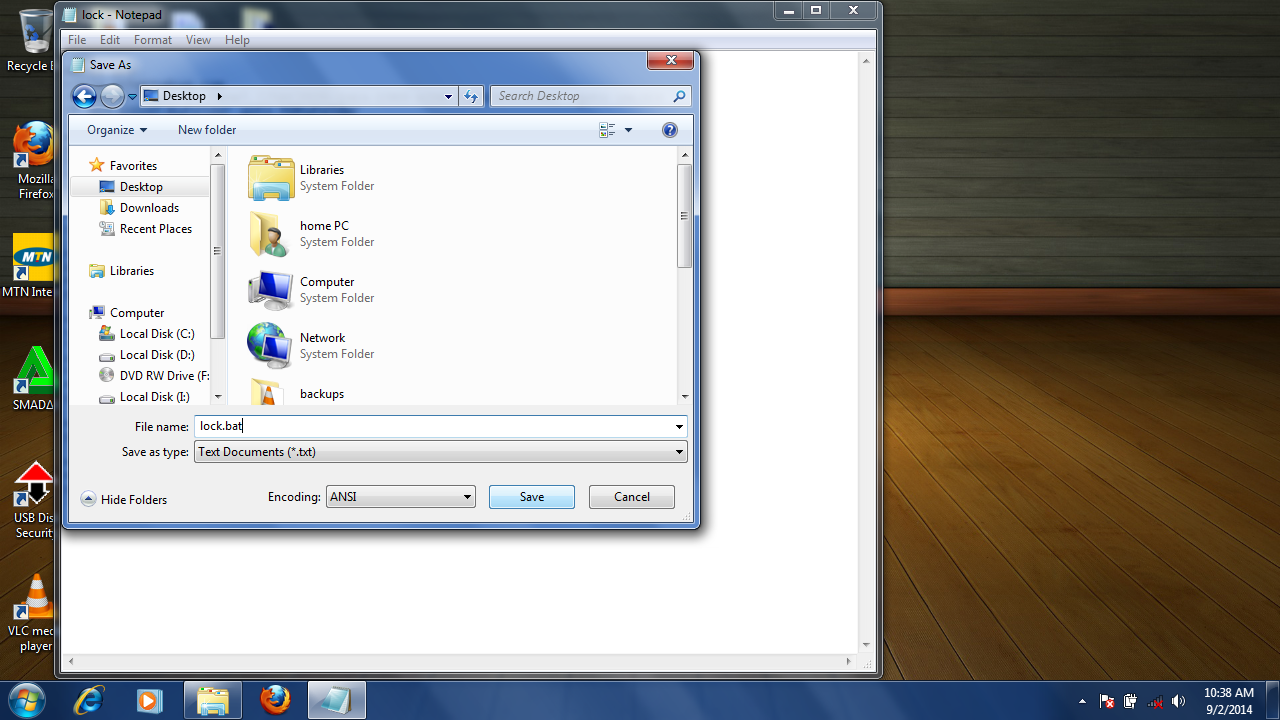

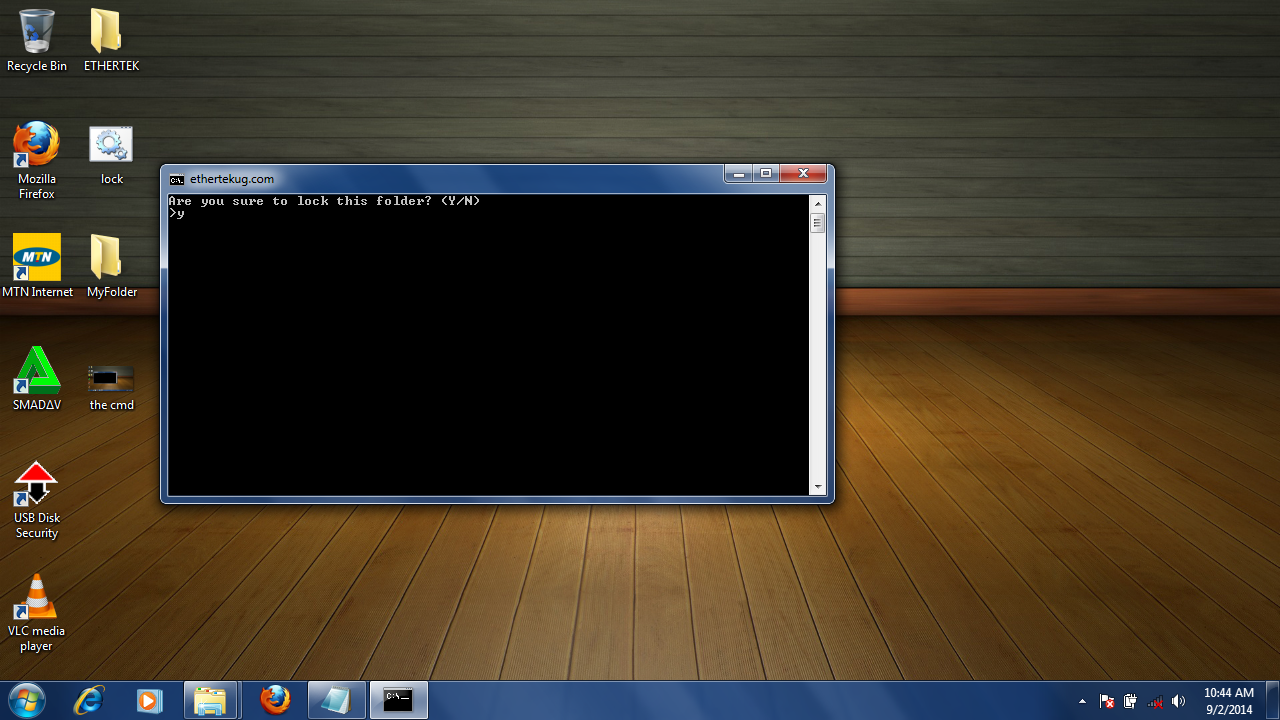
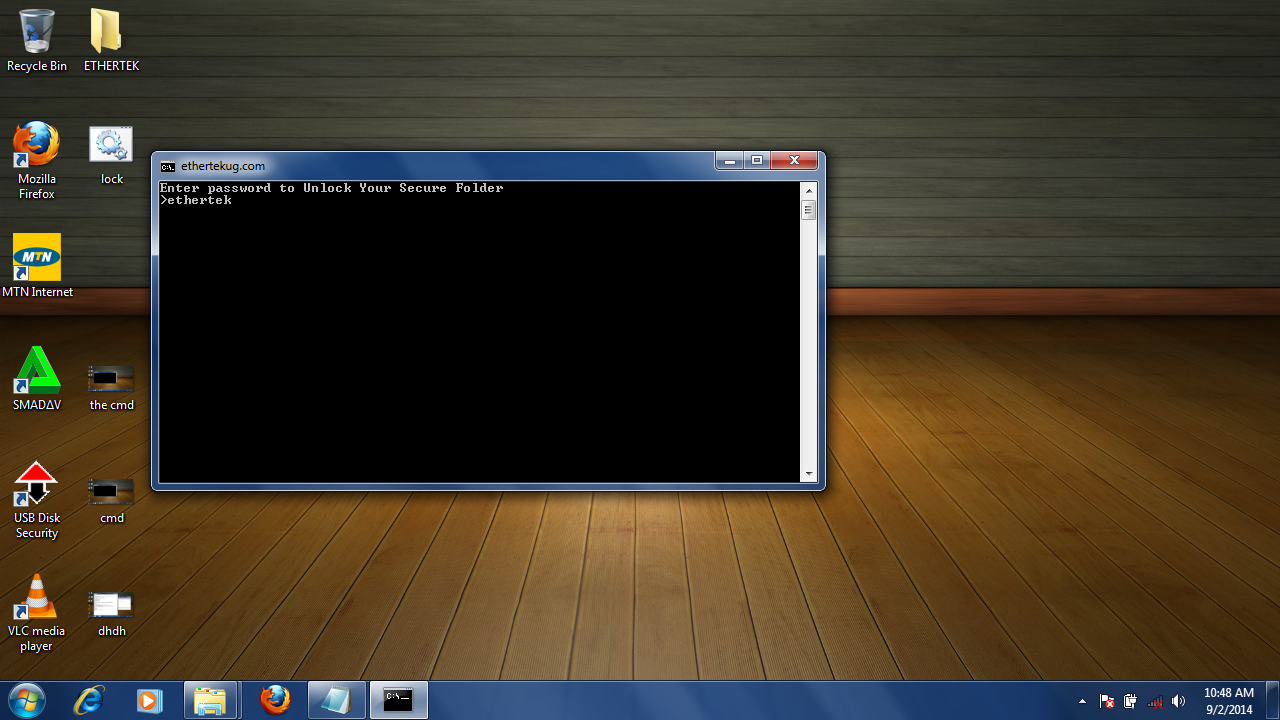
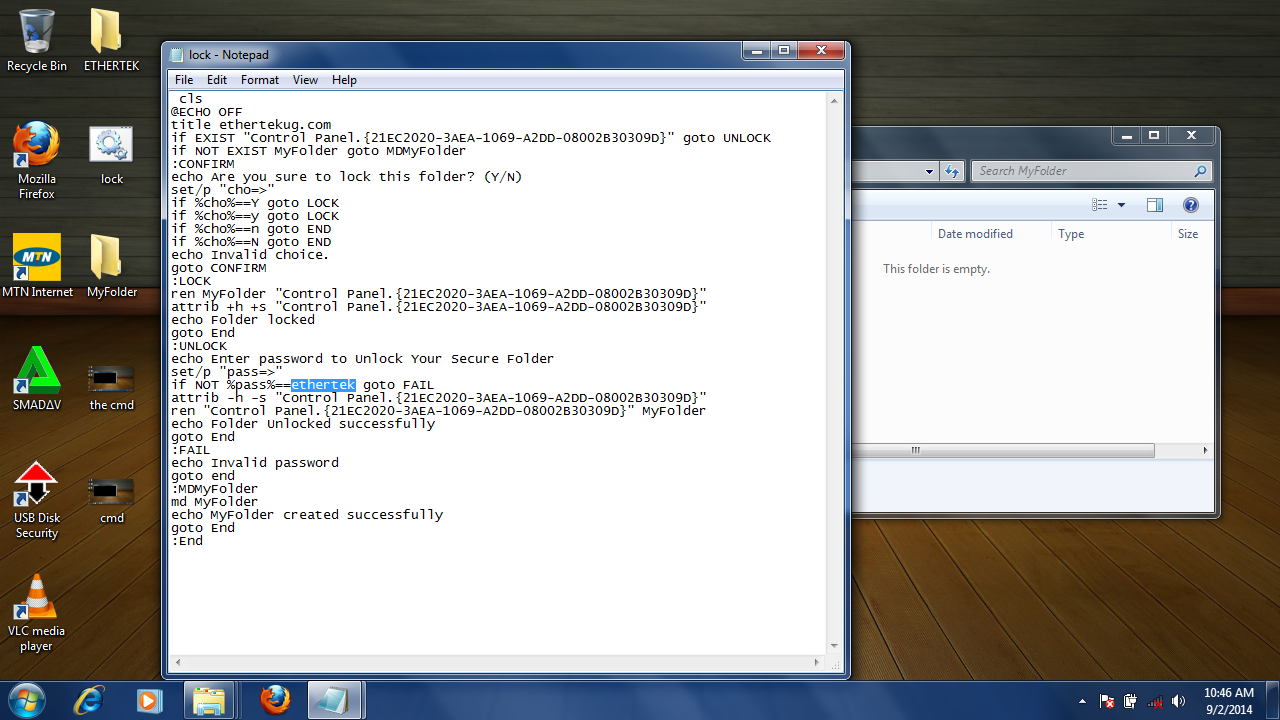





 Do you like what you see?
Do you like what you see?