<<=========== RUUT.ug ===========>>
Ethertekug.com has been shifted to www.ruut.ug and will make NO MORE Posts.
PLEASE VISIT: WWW.RUUT.UG
<<=========== RUUT.ug ===========>>
After reading this, you should be able to remove those shortcut viruses disturbing you and your flash disk including memory cards.
Most of us have been a victim of a virus which turn folder to shortcut and yet we have an antivirus in our computer. the first thing that every one does is to format the driver now formatting is not going to solve the problem is just going to make things again worst. am about to show u a simple trick which will help you solve that problem out.
Steps 1:
Insert the infected USB flash drive into your Windows computer.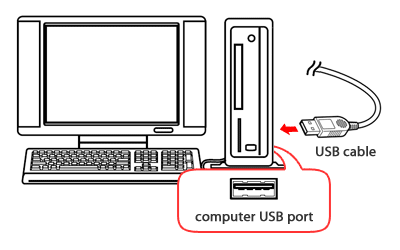
Steps 2:
Wait for your computer to recognize and read the USB drive.Steps 3:
Click on “Start” and select “Computer” or “My Computer.”Steps 4:
Take note of the drive letter displayed next to your USB drive.Steps 5:
Press the “Windows” and “R” keys at the same time. This keystroke combination will open the Run window.Alternately, you can click on “Start” and select “Run.”
Steps 6:
Type “cmd” into the Run window and either select “OK” or press “Enter.” The Command Prompt application will display on-screen.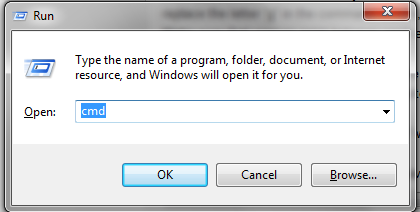
Steps 7:
Type the following command into Command Prompt: “attrib -h -r -s /s /d g:\*.*” The last letter in this command must be the same drive letter as your USB drive. For example, if the drive letter of your USB drive is “E,” then replace the letter “g” in the command with “e,” to result in: “attrib -h -r -s /s /d e:\*.*”Make sure that spaces exist between each element in this code, as displayed above in the example.
Steps 8:
Press “Enter” on your keyboard to execute the command. This command will restore all the files and folders on your USB drive while also removing the shortcut virus.Steps 9:
Reopen the “Computer” or “My Computer” window.Steps 10:
Click on your USB drive. You will now have access to your personal files and folders and shortcuts will no longer display on your USB drive.
Also read: How To Password Protect Any Folder "No Software Required


















 Do you like what you see?
Do you like what you see?
No comments:
Post a Comment