Let's create professional Social Media Posts for your Business at as low as UGX 75K ($23).
Social Media Marketing has never been this simple, fast, and affordable: www.socialclark.com
------------------------Many people are complaining about the low performance in windows 10 since it got release the number of after the official luck of windows 10 many people have upgraded their PC to windows 10 because its free but the number of upgrades have decreased compare to other previous windows.
here am about to show you a way you can work that out and solve the issue of slow performance ,
they are has been a lot of complain about this issue
HOW TO FIX THIS ISSUE
This slow performance mostly appear when you click the start button it take some time before appearing and so on let see what we can do to prevent this next time you click.
this issue could be fixed by tweaking the Page File settings in Windows 10 that affects and improves the overall system performance. Here is how to it
1. Open the start menu and click the control panel
2. When on the control panel go to search field and type in performance and hit enter.
3.Now find Adjust the appearance and performance of Windows.
4. Now after that you need to go to advance tab and click change in the virtual memory section
5.Now uncheck the option “Automatically manage paging file size for all drives.”
6. After that you need to select the drive where windows 10 is install in this case it drive C: and click
customize. then Then change Initial Size and Maximum Size to the recommended values by Windows like the ones given bellow .
7. Now after all that you now need to click on Set and then click on OK and there you go you have done one more thing you now need to restart your computer the changes to take effect and solve the problem .
And there you go sir believe me or not you have fixed the issue. Enjoy.
Also read: Microsoft made a Fully Functional PC on a stick.
here am about to show you a way you can work that out and solve the issue of slow performance ,
they are has been a lot of complain about this issue
HOW TO FIX THIS ISSUE
This slow performance mostly appear when you click the start button it take some time before appearing and so on let see what we can do to prevent this next time you click.
this issue could be fixed by tweaking the Page File settings in Windows 10 that affects and improves the overall system performance. Here is how to it
1. Open the start menu and click the control panel
2. When on the control panel go to search field and type in performance and hit enter.
3.Now find Adjust the appearance and performance of Windows.
4. Now after that you need to go to advance tab and click change in the virtual memory section
5.Now uncheck the option “Automatically manage paging file size for all drives.”
6. After that you need to select the drive where windows 10 is install in this case it drive C: and click
customize. then Then change Initial Size and Maximum Size to the recommended values by Windows like the ones given bellow .
7. Now after all that you now need to click on Set and then click on OK and there you go you have done one more thing you now need to restart your computer the changes to take effect and solve the problem .
And there you go sir believe me or not you have fixed the issue. Enjoy.
Also read: Microsoft made a Fully Functional PC on a stick.
AD -----------
Let's create professional Social Media Posts for your Business at as low as UGX 75K ($23).
Let's create professional Social Media Posts for your Business at as low as UGX 75K ($23).
- Social Media Marketing has never been this simple, fast, and affordable: www.socialclark.com

















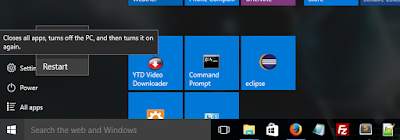






 Do you like what you see?
Do you like what you see?
No comments:
Post a Comment