AD -----------Let's create professional Social Media Posts for your Business at as low as UGX 75K ($23).Social Media Marketing has never been this simple, fast, and affordable: www.socialclark.com------------------------
First things first. What is BIOS?
(BIOS) also known as Basic Input-Output System is an embedded operating system on computer motherboards. It is the first operating system that loads on your computer before other reparation systems like windows, Linux among others load. This is so it can load start up settings like drivers for devices like a CD drive, Keyboard, mouse among other.
In This guide, I will show you how to Upgrade your BIOS for any computer/Motherboard. However I should say- not all computers have the same mother board nor the same manufacturer.
Not to wast any time, First: you want is know who your mother board manufacture is. To do this just right click on your computer and select “properties”. With this you should see your computer’s basic Information.
In This guide, I will show you how to Upgrade your BIOS for any computer/Motherboard. However I should say- not all computers have the same mother board nor the same manufacturer.
Not to wast any time, First: you want is know who your mother board manufacture is. To do this just right click on your computer and select “properties”. With this you should see your computer’s basic Information.
Or you can just go into Command prompt and enter a command: systeminfo
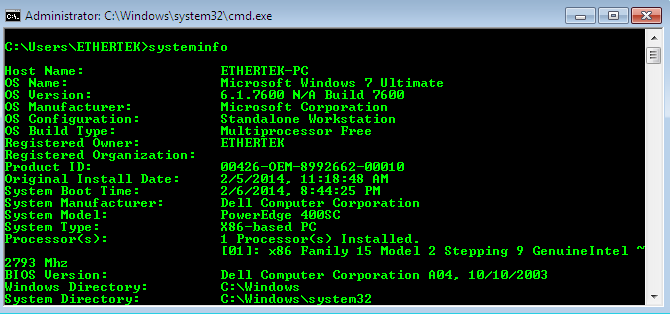
If you can open your computer up. Just open the casing and you should see the manufacture and the version.
Second you want to go to your manufacture’s website, find a tab like Drivers or Downloads and click it.
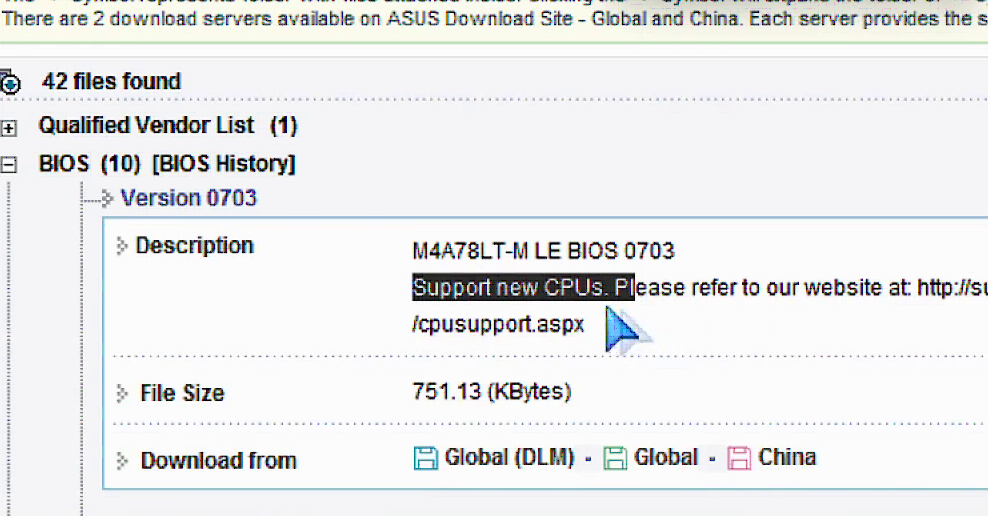
With this you should be able to play around the website to find where you can download their new motherboard upgrade.
Now there are two ways you can use this download. One way is buy using a floppy disk if you have pne. The other is using a disk.
In this tutorial I will show you both ways…
Switch your computer back on and boot it with the floppy disk.
It might not display just like this but will surely be slimier to this:
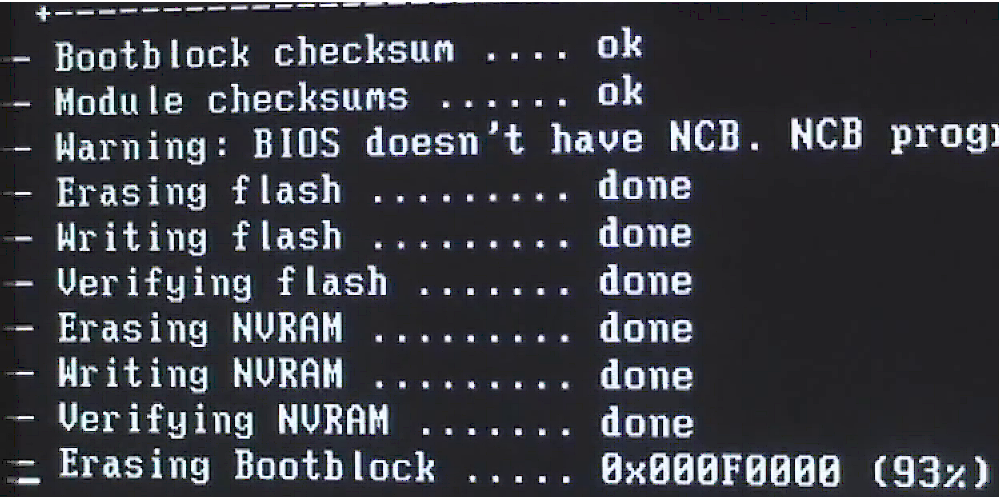
After it completes computer will restart and you should see a different interface in bios.
And you are done
Here your system will detect the update version and will then update your Bios with new settings and information
There you are done.
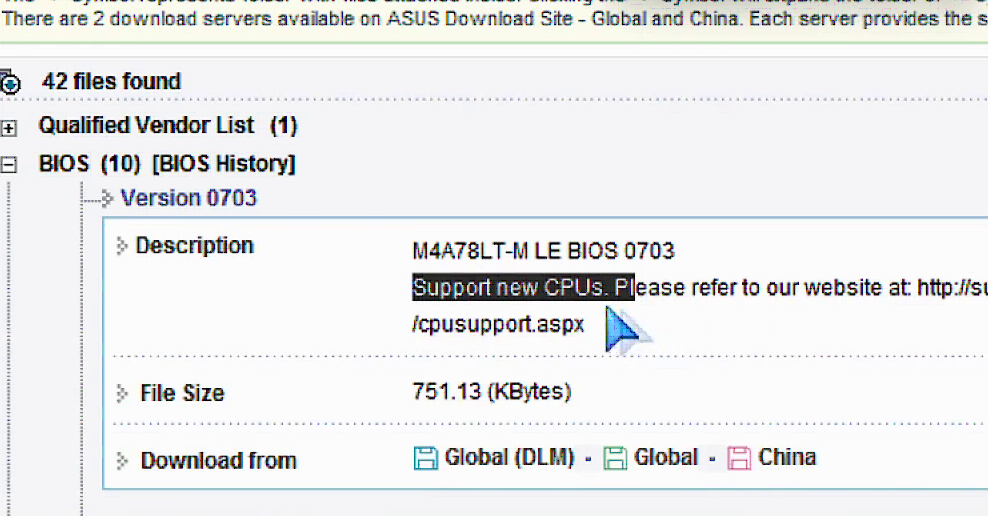
With this you should be able to play around the website to find where you can download their new motherboard upgrade.
Now there are two ways you can use this download. One way is buy using a floppy disk if you have pne. The other is using a disk.
In this tutorial I will show you both ways…
Using a Floppy disk [ This is the easy old method ]:
This is the same method that was used in the early computers and can still be used even now. it is efactive and very easy to use. how ever will require you to have aFloppy disk and a flopy driver on your computer. Here we go
Step 1
Just insert and format your floppy disk,step 2
Copy the update you downloaded to the floppy disk and shutdown your computer.Switch your computer back on and boot it with the floppy disk.
Step 3:
Lastly: Run the bat file or command to update the Bios.It might not display just like this but will surely be slimier to this:
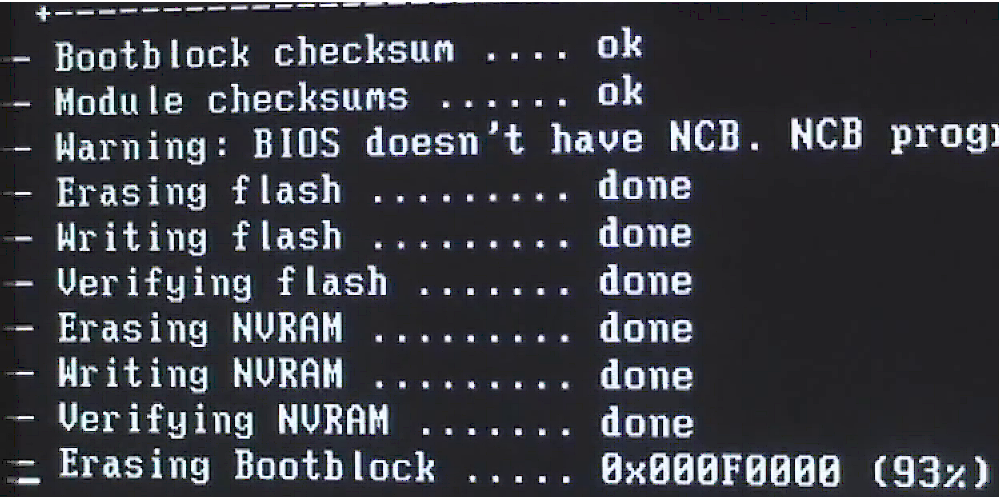
After it completes computer will restart and you should see a different interface in bios.
And you are done
Using a Disk Drive or USB:
This method involves using the system inbuilt bios updater. However I should say, some computers especially if you have a Pentium 3 or earlier,this option might not be available.Step 1
Copy what you downloaded to an easy to remember location on your hard drive.Step 2
Shut down your computer and switch it on again.and press “delete” in some computers you may need to press F2 to go to BIOS settings.Step 3
Look for the BIOS Update/upgrade Utility and enter into it.Step 4
Now browse to the location where you put the files you downloaded and press “enter”.Here your system will detect the update version and will then update your Bios with new settings and information
There you are done.
Note: Updating should take a few seconds perhaps a minute
Warning:
- Avoid updating the BIOS unless you know what you are doing [Please find a technician who can do it If you didn't understand any of the steps.
- power fluctuation during a flash may irrevocably corrupt the firmware [Make sure the electrical power source is reliable]
- Make sure to obtain the BIOS upgrade software from a reliable source [I highly advise you to download updates only from the manufacturer's website ]
AD -----------
Let's create professional Social Media Posts for your Business at as low as UGX 75K ($23).
Let's create professional Social Media Posts for your Business at as low as UGX 75K ($23).
Social Media Marketing has never been this simple, fast, and affordable: www.socialclark.com



















 Do you like what you see?
Do you like what you see?
Thumbs up
ReplyDelete